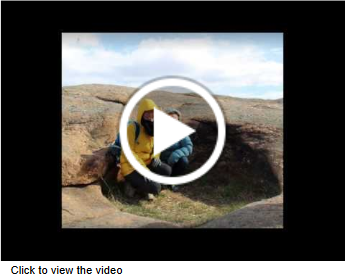Fifty people make a Technology Outdoors MOOC
The team of 50 trainee teachers, teachers and lecturers met for 5 days in Norway to create the materials for the online course based upon their national and international collaborations during the year on five Technology Outdoors themes: Wild Writing, Art in the Environment, Creating Trails and Outdoor Science.
They had been collaborating at a distance over the course of the academic year, using Skype for online meetings and for their pupils to talk to each other.
The potential of a range of tools was explored for connecting classrooms and collaborating on the creation of digital artifacts.
Some key technology tools used in the MOOC authoring:
1. LearnDash plugin within the WordPress project blog for course navigation: http://dlaberasmus.eu/courses/technology-outdoors-online-course/
2. Embedded Google Docs so that authors could add content: http://dlaberasmus.eu/topic/see-think-unit-1-newscasts/
3. Padlets for sharing visual examples.
4. iMovie and Green screening for the video introductions
5. Google+ for the online community: https://plus.google.com/u/0/communities/117458443566280105364
6. Zeemaps for mapping the community: http://j.mp/2qiuSNA
Our initial community was our international team of 50 project members who shared a common purpose in exploring the theme of technology outdoors over the year and creating a MOOC out of their experiences. The team met for 5 days in Norway in April to create the materials for an online course based upon their national and international collaborations during the year on four Technology Outdoors themes: Wild Writing, Art in the Environment, Creating Trails and Outdoor Science. They had been collaborating at a distance over the course of the academic year, using Skype for online meetings and for their pupils to talk to each other.
Key tools used for the MOOC authoring include LeanDash within Wordpress for the course structure and navigation, embedded google docs for adding content, Padlets for sharing visual examples, video for introductions, and G+ for the online community. The online community, accompanying the course materials served as a platform for collective knowledge building based on ideas from the MOOC. It was seeded by the 50 members of the DLaB community, who then became moderators, and then quickly became equal participants as the MOOC progressed and over 200 teachers from around the world joined in. This is an example of two nested communities with overlapping connections (Triggs, 2004). A third nested community was the eTwinning Twinspace used for pupils and teachers.
Reference:
Triggs, P., & John, P. (2004). From Transaction to Transformation: ICT, Professional development and the formation of Communities of Practice. Journal of Computer Assisted Learning. 20(6), 426-439.