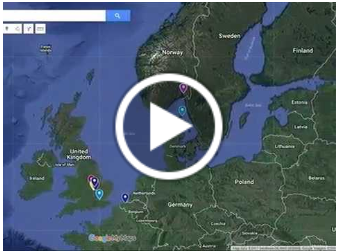Technology tools used for connecting classrooms
Ideas from the DLaB community for using technology to collaborate with other classrooms around the world on the theme of technology outdoors:
Post and respond to photo writing prompts on a set of Interactive drawers using Thinglink.
Make virtual sculptures and 3D models using Greenscreen by DoInk and placing them in different environments.
Collaborate on eBooks using Bookcreator.
Record Skype and Google Hangouts to facilitate ongoing dialogues.
Add markers to Google Maps to make a digital art map sharing work from different places: https://goo.gl/MZOZaB
Join together iMovie newscasts to make one film.
Manipulate travel pictures using Pixlr to create a photobook.
Swap postcards made in Canva based on virtual reality tours using Google Expeditions.
Use Pictaculous to exchange colour palettes of places and use them to inspire artwork.
Make outdoor treasure hunts and trails using QR codes, Aurasma or Actionbound.
Participate in Citizen Science projects (e.g. woodlandtrust.org.uk, www.ispotnature.org) using nature identification apps such as Chirp!, Leafsnap or Mushtool.
Make ‘un-nature trails’ using man made objects and record finds as a photo collage using PicCollage or Padlet.
Create media trails for others recording journeys using the idea of ‘walking a line’, based on words, sounds, images or film.
Swap ideas about environmental issues such as climate change, suggest solutions for each other and collaborate on infographics using Piktochart.
Animate inanimate outdoor objects using Morfo or Chatterpix and engage them in conversations with each other, building up an iMovie of clips.
Create virtual trips around places using Google maps.
Use Google StreetView to walk around a location virtually to find something to paint.
Create photo-journeys of sounds, images and movies of a journey to school and use these to inspire writing.
Add new layers to images and pass them on to make sketchbook circles.
Add images to group photo collages using PicCollage or BeFunky.
Swap Tellagami introductions to each other’s hobbies.
Film instructional videos of how to play outdoor games.
Use MadPad to collect soundscapes of the environment, edit in Garageband and then share to compare contrasting environments.
See introduction to 'Mapping Our Art' project:
More information on the use of Thinglink can be found in this video:
Using technology to inspire each other. One digital artifact inspires the creation of another. Two processes at work: swapping and responding, combining contributions to a new artifact, using visuals to correspond rather than words.